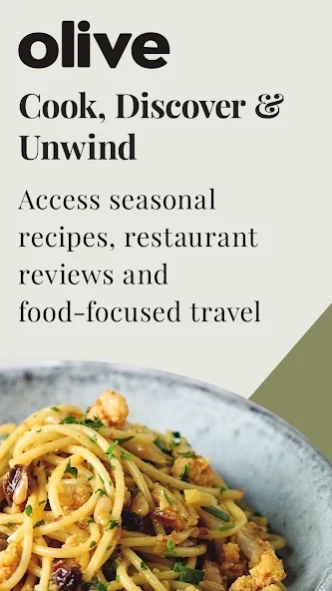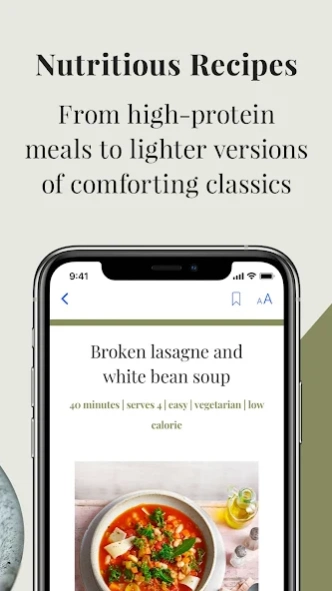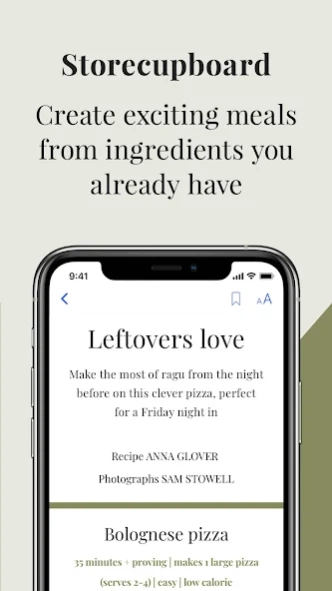olive Magazine 8.4
Free Version
Publisher Description
olive Magazine - Discover triple-tested seasonal recipes, restaurant reviews & travel ideas
Don't miss our latest offer - unlock a 2-month trial subscription for just 99p!
Discover imaginative recipes with a strong focus on cooking the food you love. Each month, the digital editions of olive magazine feature inspiring seasonal recipes, from lighter everyday ideas, to easy recipes from around the world and baking inspiration. With each issue you can cook a selection of our triple-tested recipes, from easy midweek meals, no-cook dishes and nourishing inspiration to weekend bakes, chef recipes and effortless entertaining ideas.
Cook: Elevate your mealtimes using seasonal produce and exciting, accessible ingredients, plenty of flexitarian options and brilliant bakes.
Discover: Get the inside track - restaurant recipes, regional dishes, thrilling global cuisines. Try something new!
Unwind: Achievable recipes from up and coming chefs, enhance your skills and interiors inspiration from contemporary kitchens.
Plus: Everyday healthy and nourishing recipes, inspiring ways to make the most of the month ahead including new ingredients to try, small producers to support and the smartest shortcuts
olive is brought to you by the BBC Good Food team. Our writers are food experts, we test everything and only recommend the best so you can trust our reviews.
Users can buy single issues and subscriptions using In App Purchase
Subscriptions are available on monthly or annual terms.
• Your subscription automatically renews unless auto-renew is turned off at least 24 hours before the end of the current subscription period
• You will be charged for renewal within 24 hours prior to the end of the current period, for the same duration and at the current subscription rate for that product
• You can manage your subscriptions and turn off auto-renewal by going to your Google Account Settings after purchase
• No cancellation of the current subscription is allowed during active subscription period. This does not affect your statutory rights
• Any unused portion of a free trial period, if offered, will be forfeited when you purchase a subscription
• The app may offer a free trial. At the end of the free trial period, the full price of the subscription will be charged thereafter. Cancellations must occur 24 hours before the end of the subscription period to avoid being charged. Visit https://support.google.com/googleplay/answer/7018481?co=GENIE.Platform%3DAndroid&hl=en for more information.
The subscription will include the current issue if you do not already own it and subsequently published future issues. Payment will be charged to your Google Account at confirmation of purchase.
If you would like to get in touch with the team for more information or support please tap "Email Support" in the app menu.
Immediate Media Company Privacy Policy and Terms of Use:
https://policies.immediate.co.uk/privacy/
http://www.immediate.co.uk/terms-and-conditions
* please note: this digital edition does not include the covermount gifts or supplements you would find with printed copies*
About olive Magazine
olive Magazine is a free app for Android published in the Newsgroup Clients list of apps, part of Communications.
The company that develops olive Magazine is Immediate Media Co. The latest version released by its developer is 8.4.
To install olive Magazine on your Android device, just click the green Continue To App button above to start the installation process. The app is listed on our website since 2023-06-20 and was downloaded 0 times. We have already checked if the download link is safe, however for your own protection we recommend that you scan the downloaded app with your antivirus. Your antivirus may detect the olive Magazine as malware as malware if the download link to com.immediatemedia.olivemag is broken.
How to install olive Magazine on your Android device:
- Click on the Continue To App button on our website. This will redirect you to Google Play.
- Once the olive Magazine is shown in the Google Play listing of your Android device, you can start its download and installation. Tap on the Install button located below the search bar and to the right of the app icon.
- A pop-up window with the permissions required by olive Magazine will be shown. Click on Accept to continue the process.
- olive Magazine will be downloaded onto your device, displaying a progress. Once the download completes, the installation will start and you'll get a notification after the installation is finished.